Panthers Mobile Ticket Guide | Carolina Panthers - Panthers.com
All entry to Bank of America Stadium events require mobile tickets, as PDF tickets will no longer be valid for entry. All users, both PSL holders and single-game ticket buyers, can access and manage their tickets through the free Panthers Official App with screen shares below. Mobile ticketing will allow ticket holders to conveniently manage, transfer (forward), or sell tickets and will aid in efforts to reduce the risk of lost or counterfeit tickets.
Get The Panthers App

Step 1.
Download the Carolina Panthers Mobile App from your phone's app store.

Step 2.
Once downloaded, navigate to the 'Tickets' tab.
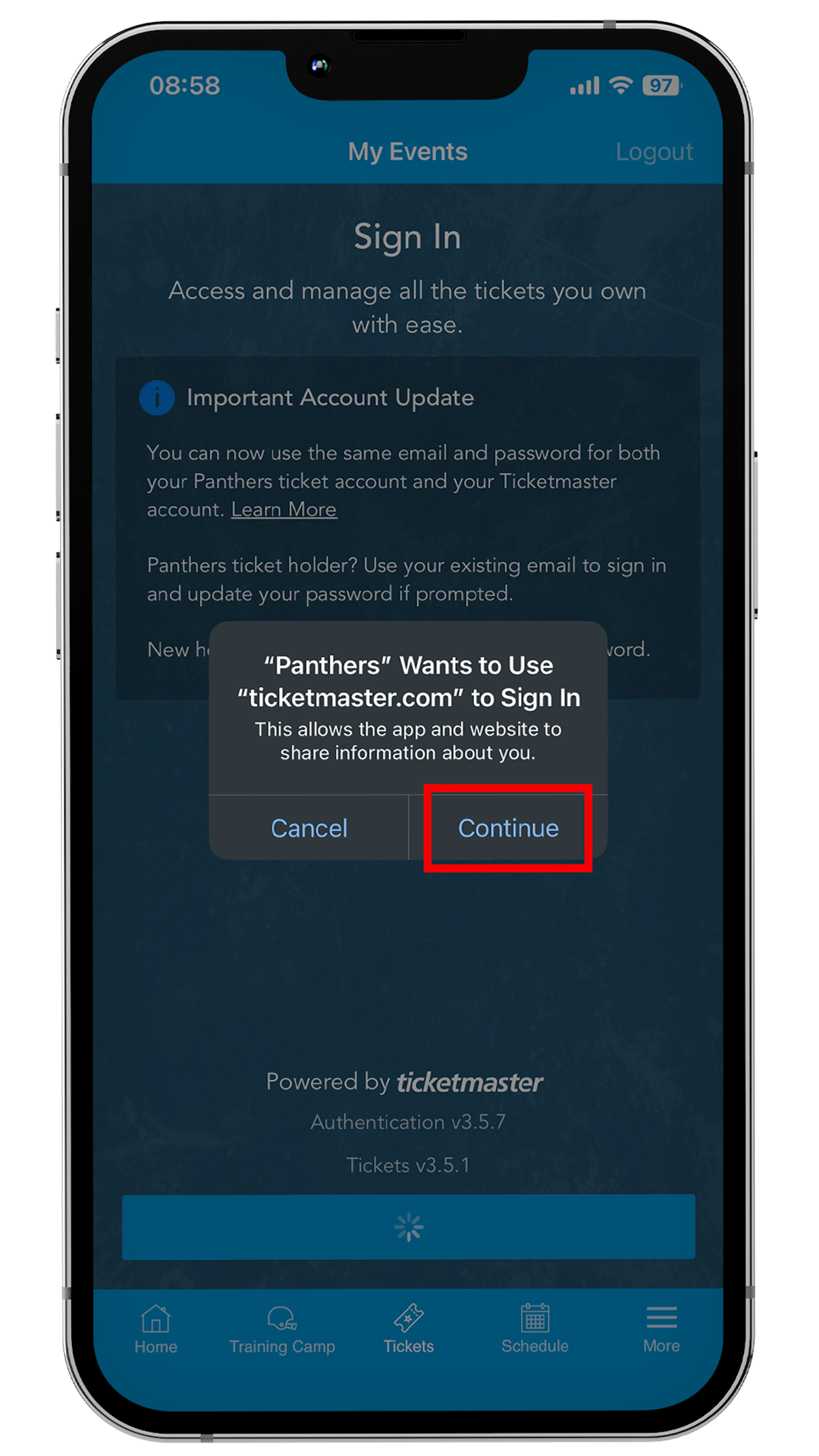
Step 3.
Next, you'll be prompted to sign in using Ticketmaster.com.
Manage Your Tickets
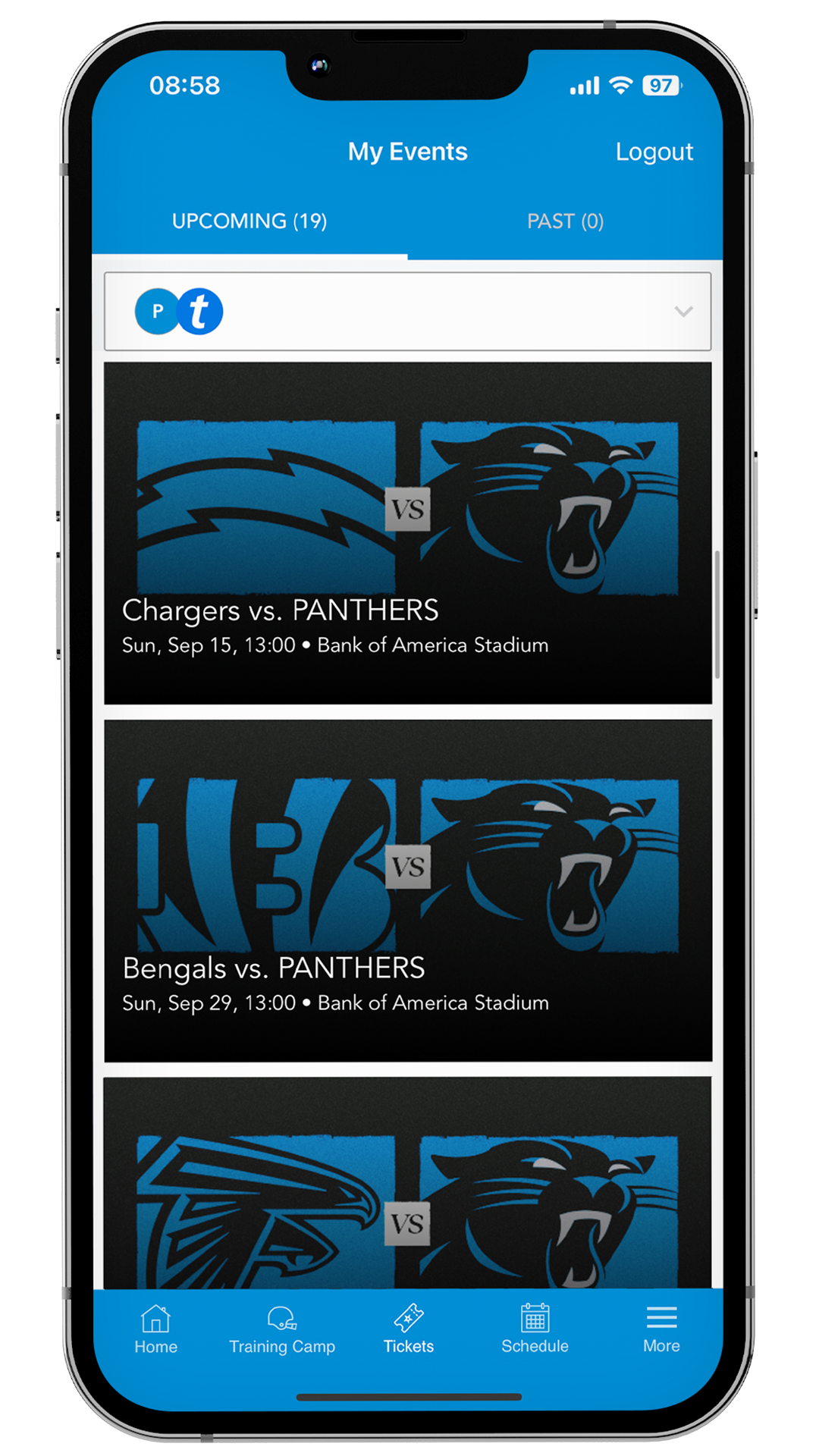
Step 1.
Once logged in, your tickets and account ID will show up on this page. If no tickets are available, please call the Ticket Office at 704-358-7800. To manage your tickets for an individual game, click on the preferred game.
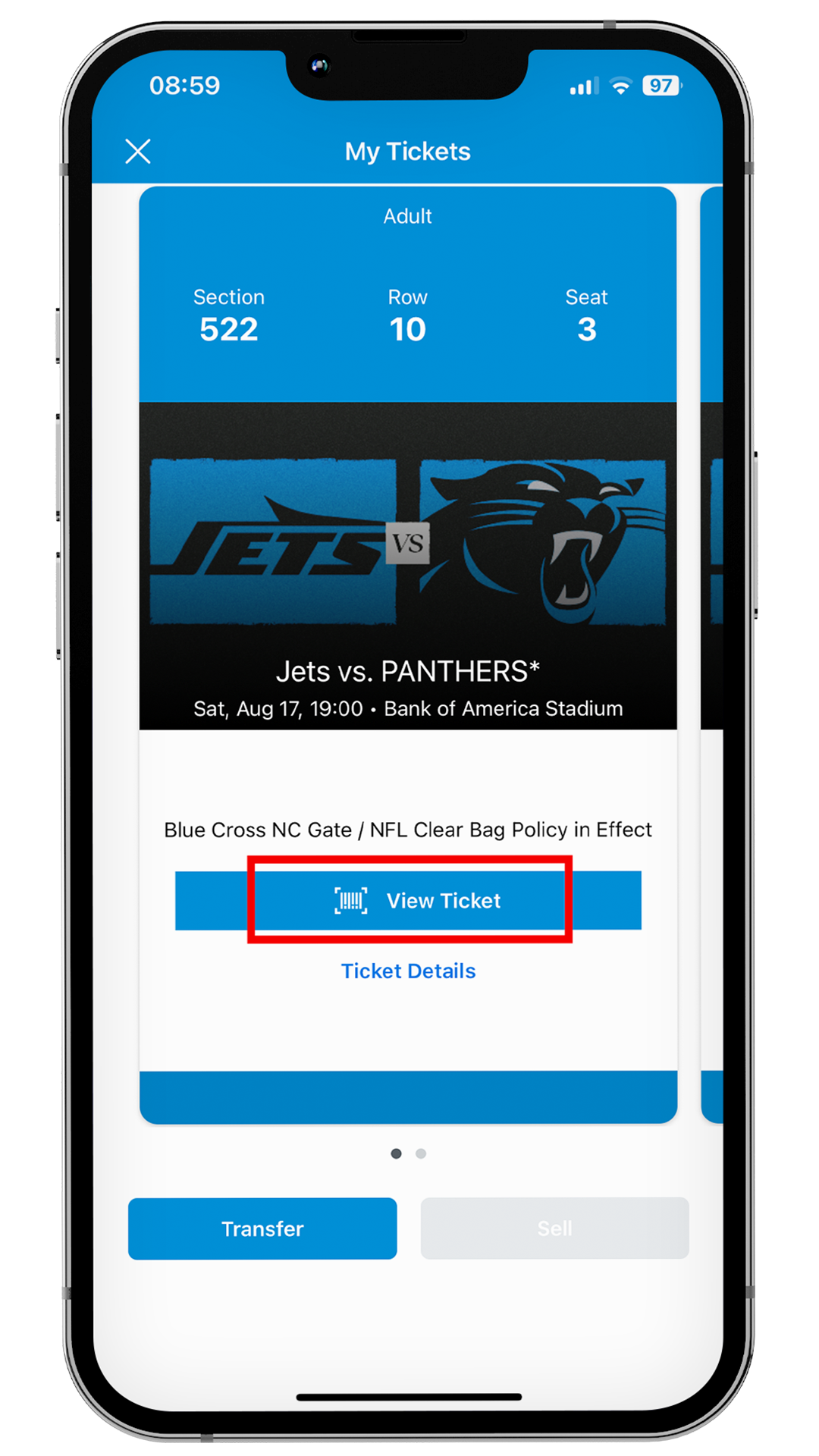
Step 2.
To view the barcode, select 'View Barcode' on the left-hand side of the ticket.
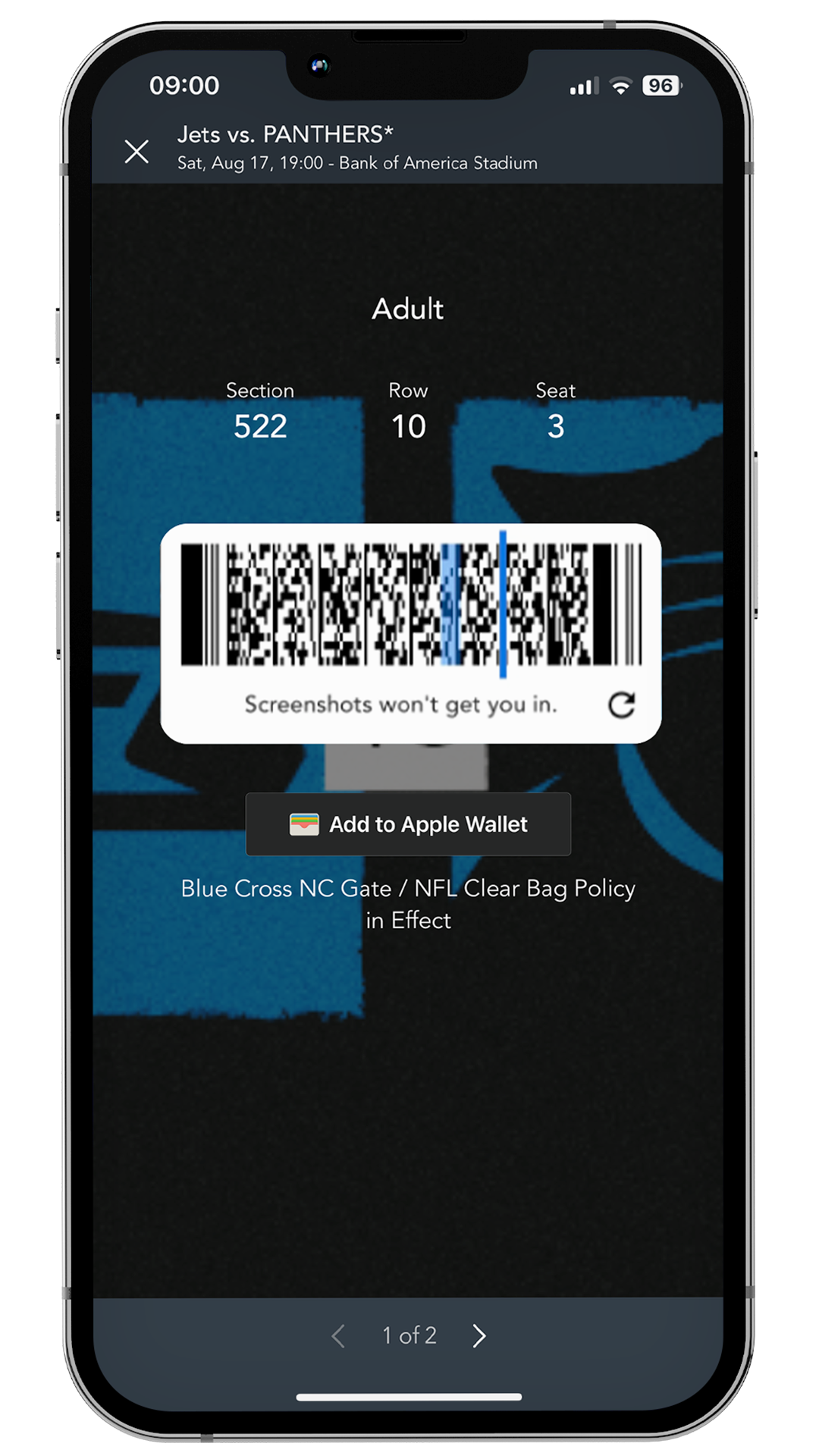
Step 3.
This barcode is what will be scanned at the gates upon entry on game day.
Send Your Tickets
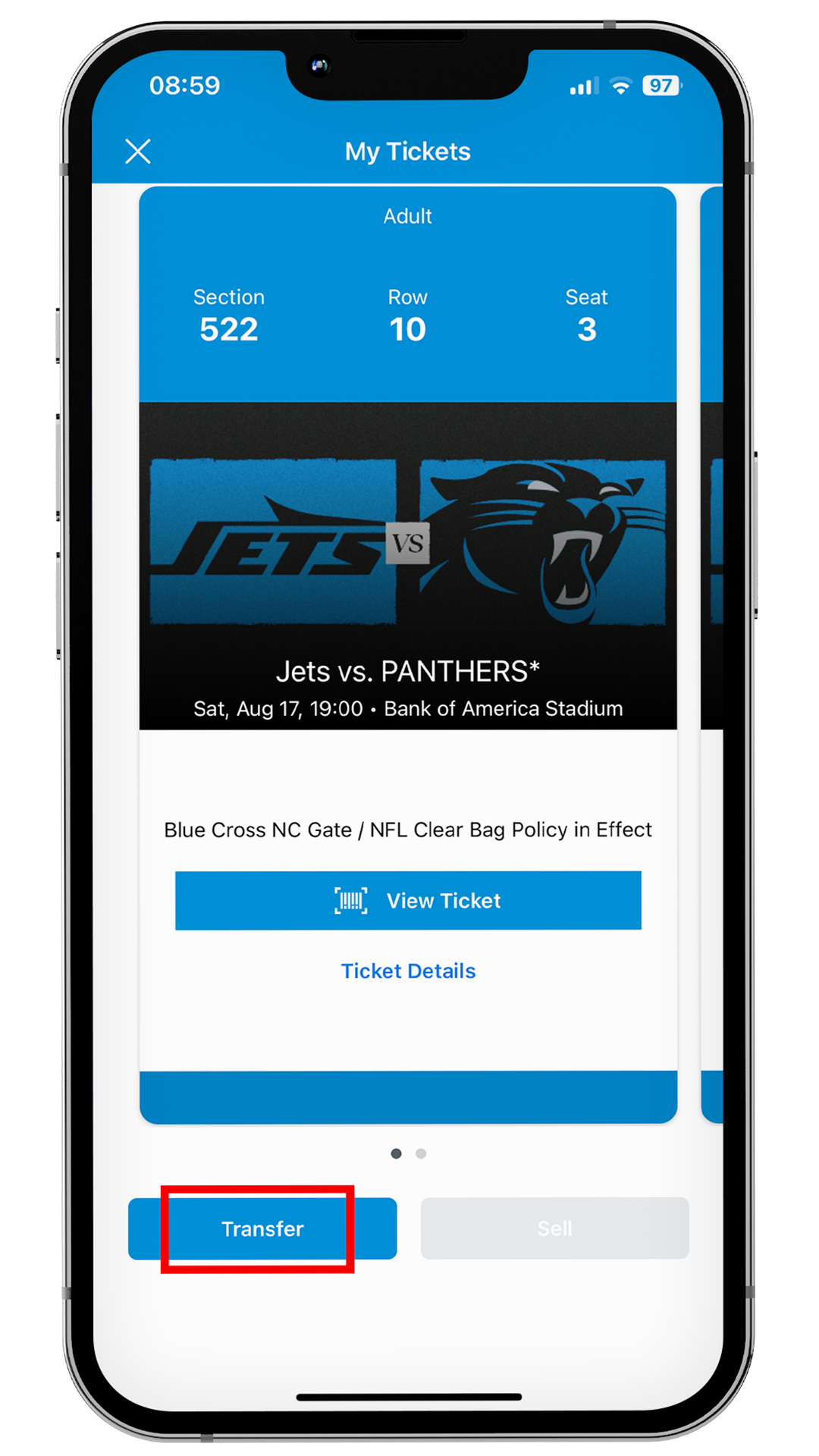
Step. 1
From the main ticket page, click "Transfer" at the bottom of the screen.
(Note: Not all tickets are eligible for transfer. If not, the Transfer button will not be shown)
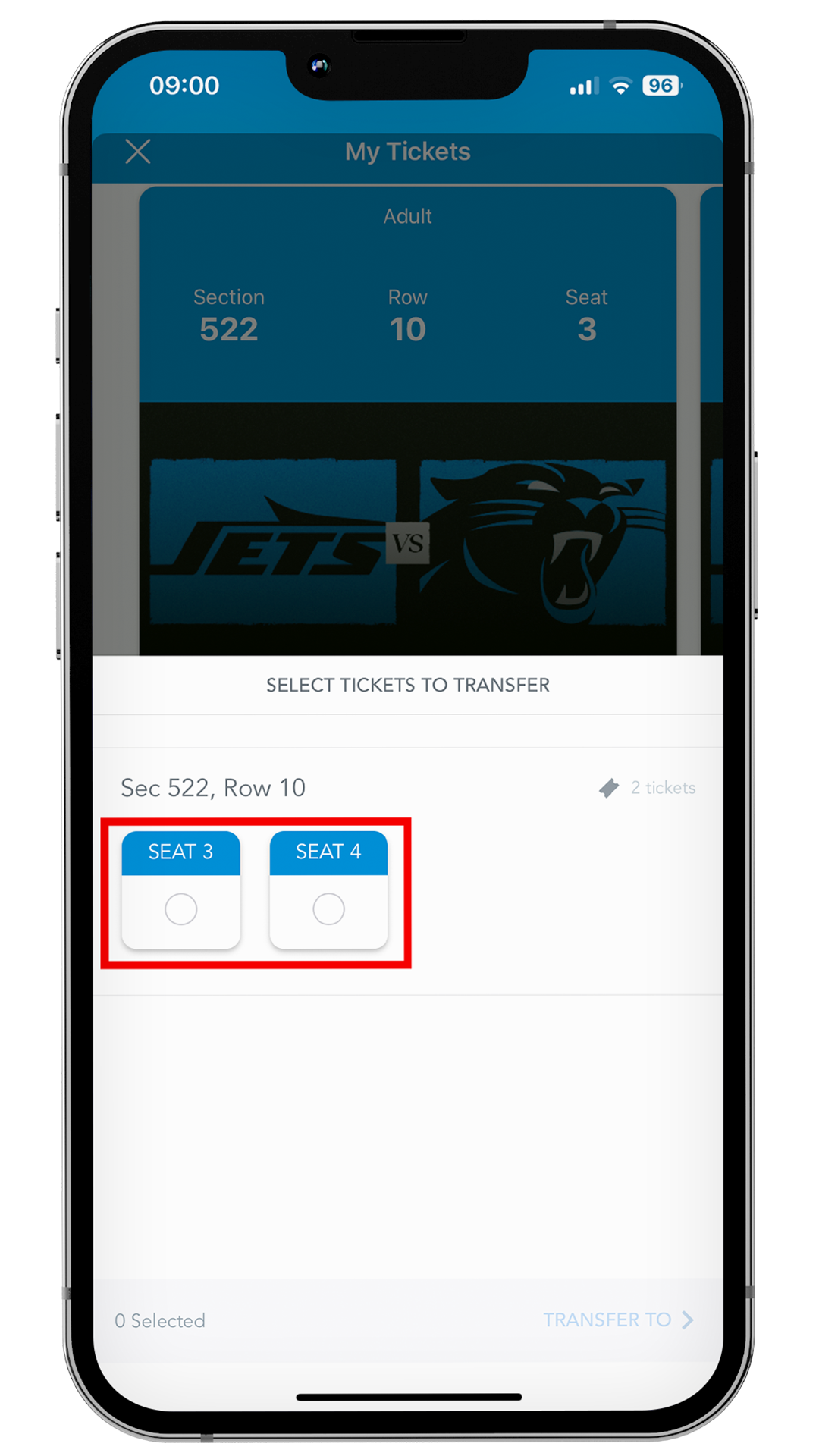
Step 2.
Select the tickets you'd like to transfer, then hit "Transfer To."
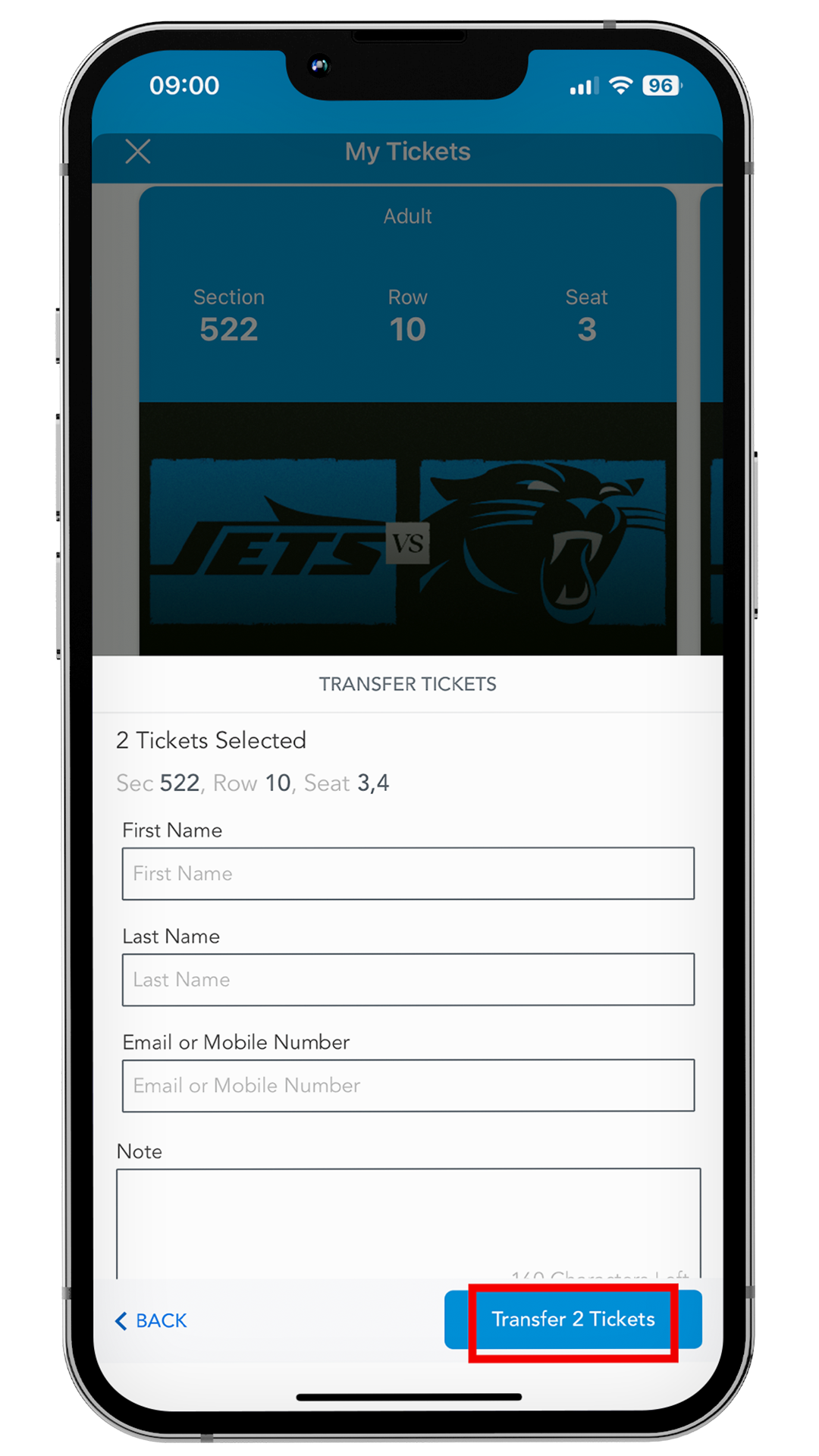
Step 3.
Search to find the recipient of your ticket from your contacts or manually enter contact information. You can send the ticket to a mobile number or email address.
Sell Your Tickets
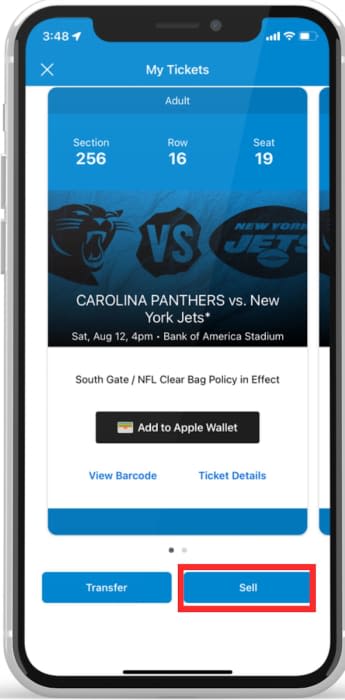
Step 1.
View the "Sell" button on the bottom of the ticket.
(Note: Not all tickets are eligible for resale. If not, the button will not be shown.)
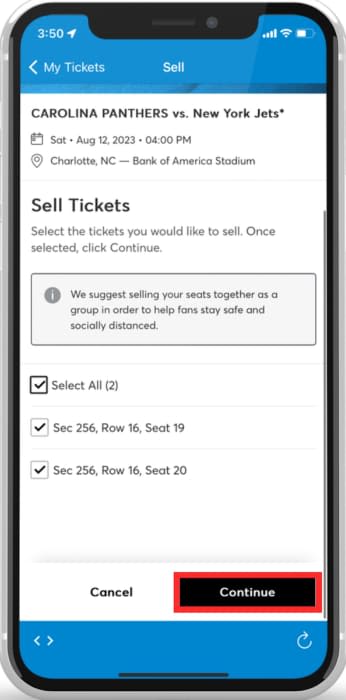
Step 2.
Select the tickets you'd like to transfer, then hit "Continue."
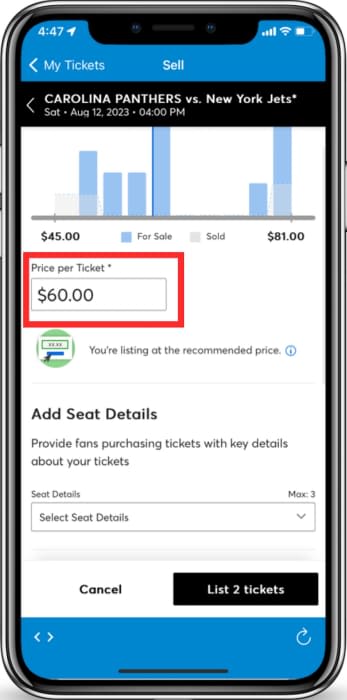
Step 3.
Select the game tickets that you want to sell and then set your price.
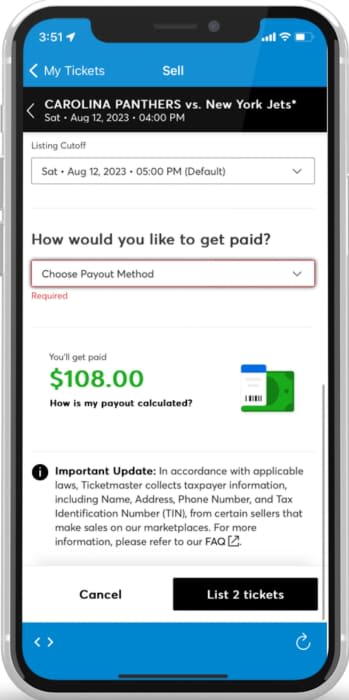
Step 4.
Edit your profile information and change your payout method.
Mobile Ticket FAQs
Why do we have to use mobile tickets?
The NFL is adopting a mobile ticket initiative to ensure the safety and security of tickets. Some of the benefits of mobile tickets entry are:
- Quicker entry into the stadium
- The ability to manage, transfer or sell your tickets via smartphone
- Reduces the risk of lost/stolen tickets and discourages the distribution of counterfeit tickets.
Can I still print my tickets from home?
No. As part of a league-wide initiative, the Panthers are replacing the print-at-home PDF ticket option with mobile ticketing. PDF tickets will no longer be valid for entry.
What if I don't have a smartphone?
If you do not have a smartphone, please contact the Panthers ticket office at 704-358-7800.
What if I transfer my ticket(s) to someone who does not have a smartphone?
The recipient can accept their tickets via computer and can reach out to the Ticket Office for assistance once the tickets have been accepted into their account.
I've sent my tickets to someone and they can't accept them. What do I do?
Ensure that the recipient has received the "Accept Tickets" email. If they have not, you'll need to cancel the transfer and resend it. Make sure their email address is spelled correctly when transferring. If they have received the "Accept Tickets" email, refer them to our Mobile Ticket Guide.
What if I my phone dies or is broken on game day?
Please visit one of our Customer Service windows at the Ticket Office for resolution. You'll need a photo ID of the owner of the ticket(s).
Can I use a screenshot of my ticket to enter Bank of America Stadium?
No, screenshots of tickets or any ticket produced by an unauthorized source will not be accepted. You can access your tickets through the Panthers App, on the My Account page on your phone's browser, or from your Mobile Wallet app.
When I send my ticket(s) to someone else, do they have to download the Panthers App?
Everyone will have to download either the Panthers App or Ticketmaster App to have their tickets on their mobile device. If they do not have an existing myPanthers account, they will need to Sign Up at the login page when they are accepting the tickets.
Can I have multiple tickets on a single phone?
Yes. When accessing your tickets through your account, tap on the game, and you will be able to swipe right to left through your available tickets. We strongly encourage saving your tickets to your phone's Wallet or Passbook prior to game day.
If I purchased my tickets from Ticketmaster, can I still access them through the Panthers app?
Yes, you will be able to access your tickets via the Panthers App by entering your email address and Ticketmaster password. Alternately, you can access Ticketmaster.com via your browser.
I have an iPhone and cannot add my ticket to my Apple Wallet, how do I get into the stadium?
If you are still unable to add the tickets, you can find your barcode using the Panthers or Ticketmaster mobile app. You can also log on to your Account Manager using the web browser on your iPhone.
I have an Android and cannot add my ticket to my mobile wallet, how do I get in the stadium?
Some Androids require you to set up your mobile wallet before you can add tickets to it. Please follow the instructions for your specific device to set up the mobile wallet. If you are still unable to add the tickets, you can find your barcode using the Panthers or Ticketmaster mobile app. You can also log on to your Account Manager using the web browser.
My phone does not allow me to download the Carolina Panthers Mobile App. How do I access my tickets?
You can always access your tickets via your phone's mobile browser. You can login and access your tickets at https://am.ticketmaster.com/panthers/#/
I have routinely transferred tickets to friends/coworkers in the past. Has that process changed?
The process to transfer a ticket has not changed. However, the recipient will only be able to access tickets for entry via mobile device. The ability to print tickets at home (a PDF) is no longer available. We encourage you to communicate in advance with whomever you may transfer tickets to and make sure they have a smartphone device to accept and view tickets.
What if my entire party is not with me when I enter Bank of America Stadium?
Every fan needs to present a ticket to enter Bank of America Stadium. If your party is not with you, you are able to transfer the ticket to them via your smartphone so they may enter separately.
Once I transfer my tickets to someone can they transfer to someone else?
Yes, there is no limit to the amount of times a ticket can be transferred.
Why don't I see a barcode when I add the ticket to my mobile wallet?
Once the ticket is in your mobile wallet it will be scanned by a reader – you will not see a barcode once the ticket is in your mobile wallet.
Where can I see the individual ticket prices?
Once you are logged into your account, select your mobile ticket and click 'Ticket Details' to see the individual ticket price.
What if I need to transfer more than one game to the same recipient?
You can transfer multiple games to the same person all at once using the Tickets page at https://am.ticketmaster.com/panthers/#/
I have logged into my account and it says I don't have any tickets, what is going on?
You have most likely logged in using an email address that is not associated with your account. Try logging in with an alternative email address. If the issue still persists – please contact the Ticket Office.
When do I receive money from selling my tickets on NFL Ticket Exchange?
All fans will receive payouts from sold tickets on NFL Ticket Exchange 7-10 days after the sale has been completed. All fans are required to submit their Seller Tax Details to Ticketmaster to receive payouts. Click here to visit Ticketmaster’s 1099-K FAQ for further information.

